
Documentation
Buba Beauty
Thank you so much for purchasing our item from themeforest.
Required Installation
Please dont forget to install all the required plug-ins
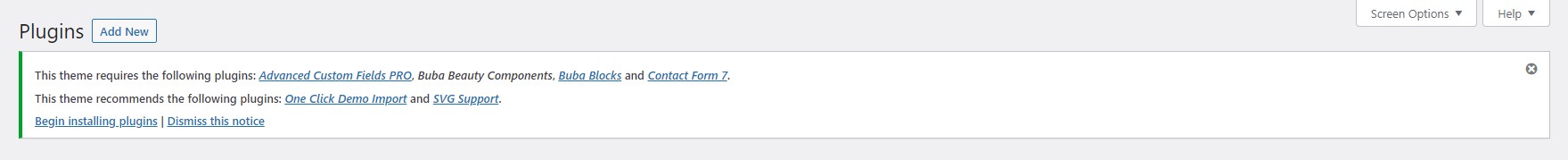
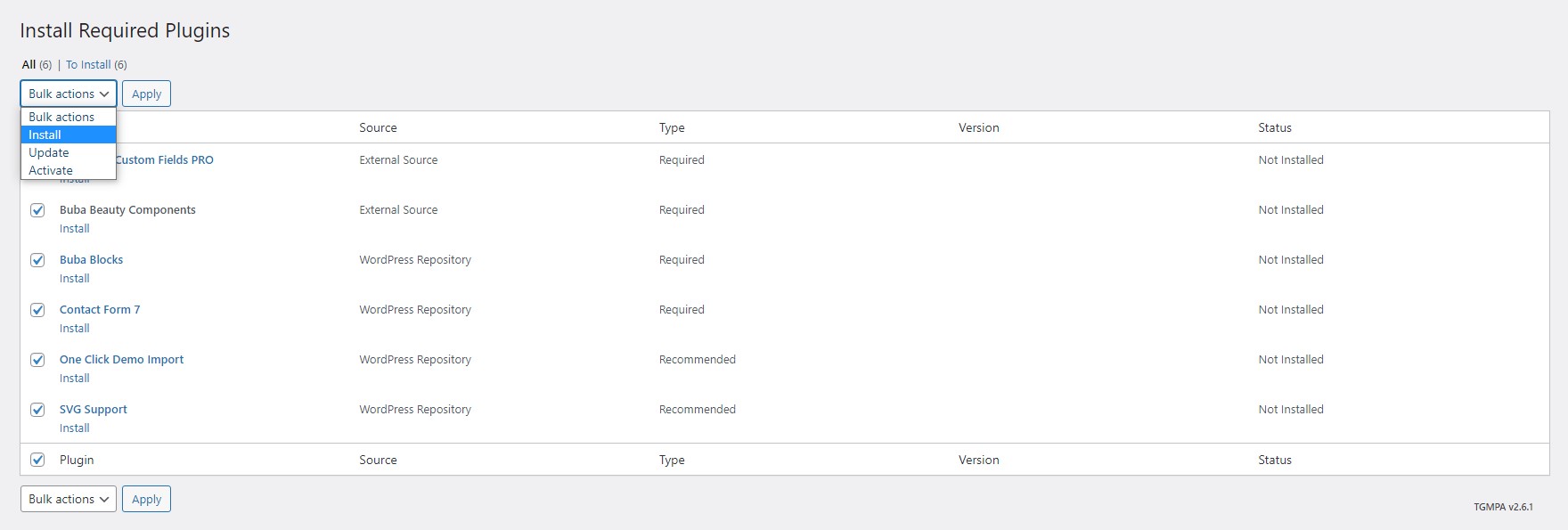
Default import
This metod recommended if not work One click
Additionally required:
- Specify the menu ( description below )
- Specify the home page and blog ( description below )
- Specify the logo ( appearance - customize - site identity - logo )
- Specify theme settings ( all icons with or without link and images )
- Specify permalinks ( settings - permalinks - select "Post name" - click the "Save changes" button )
What you need to do is follow the instructions that are taken from the Importing Content page from the WordPress website. To import from a WordPress export file into your blog follow these steps.
How to Use the XML File to Import the Demo Site’s Content
- Log into your site as an administrator.
- Make sure you activated your new theme before proceeding.
- Go to Tools → Import
- Choose “WordPress” from the list.
- Upload the demo using the form provided on that page.
- You will be asked to map the authors in this export file to users on the blog. For each author, you may choose to map to an existing user on the blog or to create a new user.
- You will then have the choice to import attachments, so click on the “Download and import file attachments” box.
- Use plugin Customizer Export/Import for import customizer settings.
Please be patient while WordPress imports all the content. Posts, Pages, Projects, and Menus are imported. You will need assign the menu a theme location & you’ll need to configure widgets. This is a limitation of WordPress’ import system. Enjoy!
Many issues that you may run into such as; white screen, demo content fails when importing, empty page and other similar issues are all related to low PHP configuration limits.
The solution is to increase the PHP limits.
You can do this on your own .
- Find the php.ini file in your Server config files.
- For WAMP, its in apache2/bin/apache2.2.22/bin/php.ini
- Go to the line "max_execution_time=30" .
- Change it to 360 or any other large value.
Or contact your web host and ask them to increase those limits to a minimum as follows
- max_execution_time 300
- max_input_time 300
- memory_limit 256M
- post_max_size 512M
- upload_max_filesize 256M
One click demo import
You can either start building your site from scratch, or import one of our demo sites and then modify it to fit your needs. We will now explain how to do the latter.
Buba Beauty comes with one-click import module. Here's what you need to do:
- Login to WordPress admin
- Go into admin panel > Apperance > Import Demo Data
- Choose the demo site that you wish to import and click on the "Import Demo" button.
- After importing you should go to Settings > Permalinks > Click the "Save changes" button
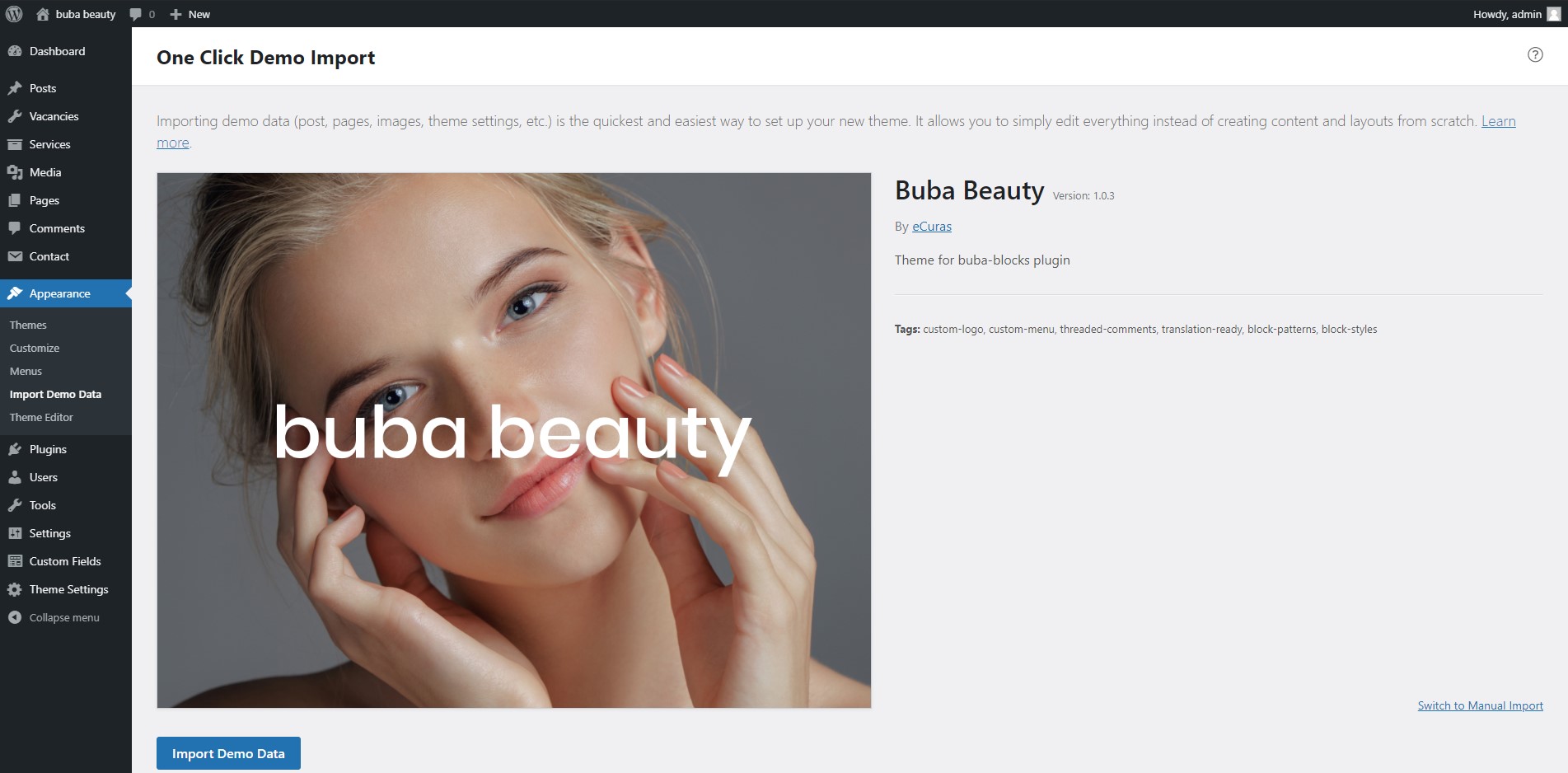
Block editor
Buba Beauty uses Gutenberg Blocks and additionally the Gutenberg Blocks Plugin Buba Blocks to create pages and content.
Also, the theme has prepared patterns based on the Buba blocks plugin. How do I use them?
Click the plus button in the top menu
Click the "Browse all" button ( if you use the plus button in the editor )
Select "Patterns"
Select a category ( the theme has patterns in category sections, cards, columns, buttons )
Choose the pattern you want
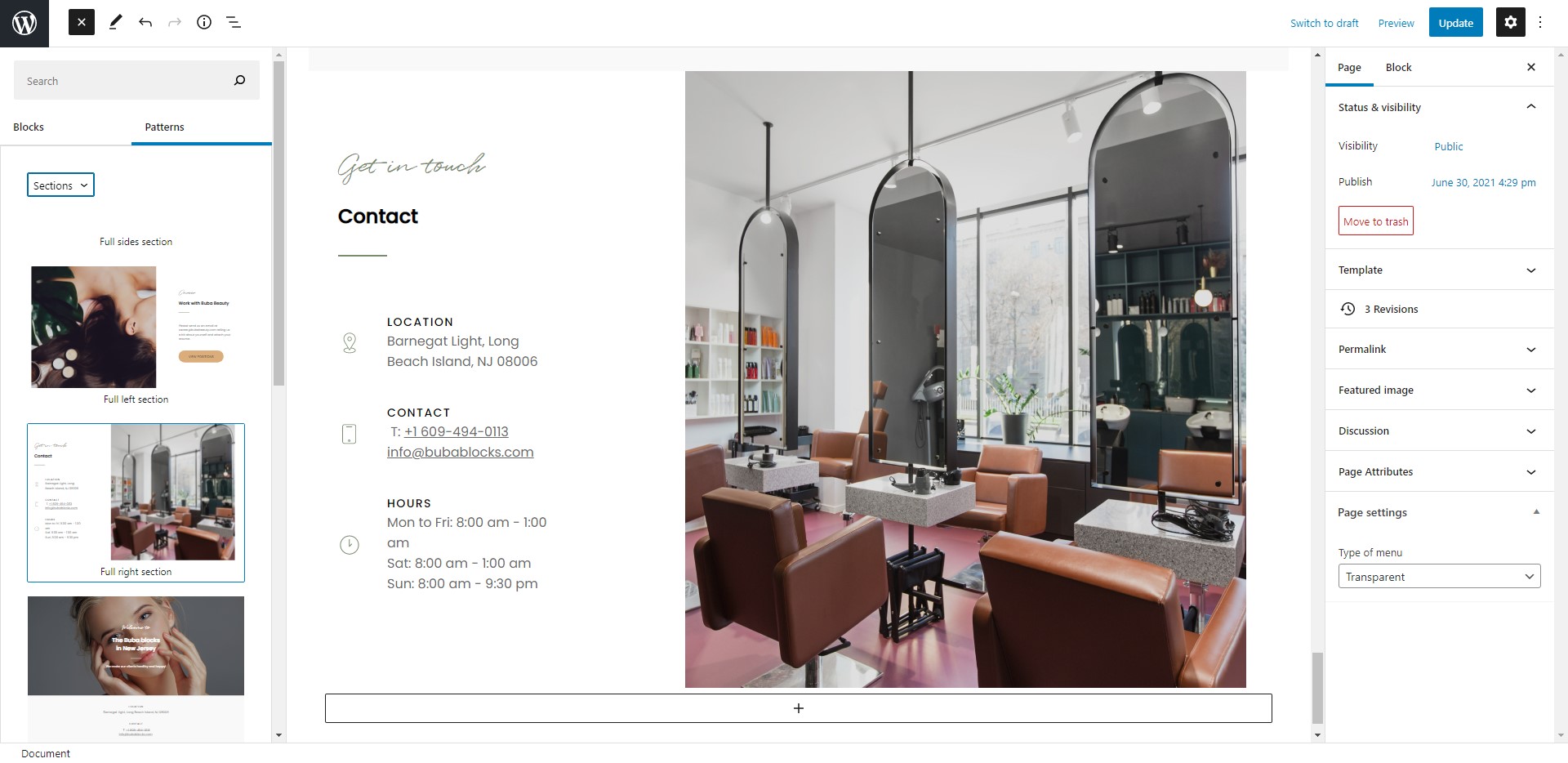
Form - Contact Form 7 plugin
To display the contact form please use this code in 7 form More info
<div class="contact-form">
[text* your-name placeholder "Name"]
[email* your-email placeholder "Email Address"]
[tel* your-phone placeholder "Phone"]
[textarea your-message placeholder "Message"]
[submit "Send message"]
</div>