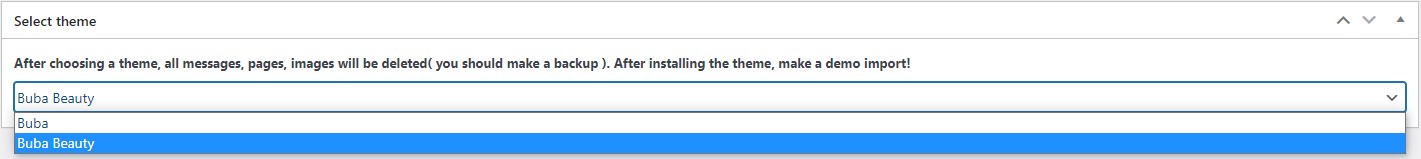Documentation
Buba
Thank you so much for purchasing our item from themeforest.
- Version: 1.0
- Author: eCuras LLC
If you have any questions that are beyond the scope of this help file, Please feel free to email via Item Support Page.
Installation
To install this theme it is essential to have a working version of WordPress already installed. For the information about WordPress platform installing, please see the WordPress Codex. After you download the “buba.zip” file from Themeforest you will have all the necessary files . Then you should extract the “buba.zip” file and you will find the theme zip file called “buba.zip”inside. You need to install this file.
Navigation > Appearance > Themes.
Click Install Themes and press the upload button.
Navigate to find the “buba.zip” file on your computer and click “Install Now” button.
The theme will be uploaded and installed.
Activate the newly installed theme. Go to Appearance > Themes and activate the installed theme.
Install via FTP
FileZilla Free FTP ClientLog into your hosting space via an FTP software
Unzip the buba.zip file and use the extracted buba theme folder
Upload the extracted buba theme folder into wp-content/themes in your wordpress installation
Activate the newly installed theme. Go to Appearance Themes and activate the installed theme.
ftp-folder
wp-includes
wp-admin
wp-content
themes
buba
Choosing a theme
Themes Documentation
-

Buba Construction
Buba Construction is purposefully designed to help your website be as successful as possible from its inception, with minimal effort on your part.
-

Buba beauty
Buba Beauty is purposefully designed to help your website be as successful as possible from its inception, with minimal effort on your part.
Auto-Updating
You can now enable the Auto-Updating feature for Buba. To do this, please first make sure that you have the Envato WordPress Toolkit plugin installed. If you haven't already installed this plugin, you should see a notification on the top of your Dashboard stating that some required plugins haven't been installed or activated. Install and activate all of the required plugins, including the Envato WordPress Toolkit.
After you have installed and activated the Envato WordPress Toolkit, please go to Envato Toolkit from your dashboard and enter your Marketplace Username and API Key. You can find your API Key by logging into your profile on Themeforest and navigating to Profile > Settings > API Keys.
When you have entered your Marketplace Username and API Key and clicked Save Settings, a new tab will appear at the top of the screen named "Themes". Click on this tab to see all the themes you have purchased. If there is an update available for a theme, you will be notified here. To update your theme, just click on the "Update Automatically" link.
Please note that each time you use the Auto-Update feature to update the theme, a backup file of the old version of the theme will be stored on your server in ".../wp-content/envato-backups".
Manual-Updating
You can update your theme manually by performing the following steps:
- Download the latest theme zip file from ThemeForest
- Extract it and locate buba.zip
- Extract buba.zip and locate the buba folder
- Copy/Replace content of the buba folder to the /wp-content/themes/buba folder of your web site.
Add Custom css
For adding custom css, go to the Appearance - Customizer - Additional CSS
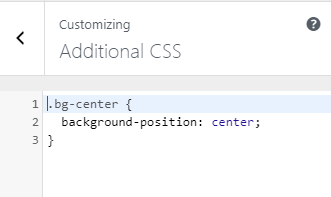
Child Theme
Buba comes with a Child Theme.
Simply install buba-child.zip like a regular WordPress theme.
What is a Child Theme?
A child theme is a theme that inherits the functionality of another theme, called the parent theme. Child themes allow you to modify, or add to the functionality of that parent theme. A child theme is the best, safest, and easiest way to modify an existing theme, whether you want to make a few tiny changes or extensive changes. Instead of modifying the theme files directly, you can create a child theme and override within.
Why use a Child Theme?
If you modify an existing theme and it is updated, your changes will be lost. With a child theme, you can update the parent theme (which might be important for security or functionality) and still keep your changes. It’s a great way to get started if you are just learning WordPress theme development.
Changelog
See what's new added, changed, fixed, improved or updated in the latest versions.
For Future Updates Follow Us @themeforest / @facebook / @twitter / @Dribbble
Version 1.0
Initial Release